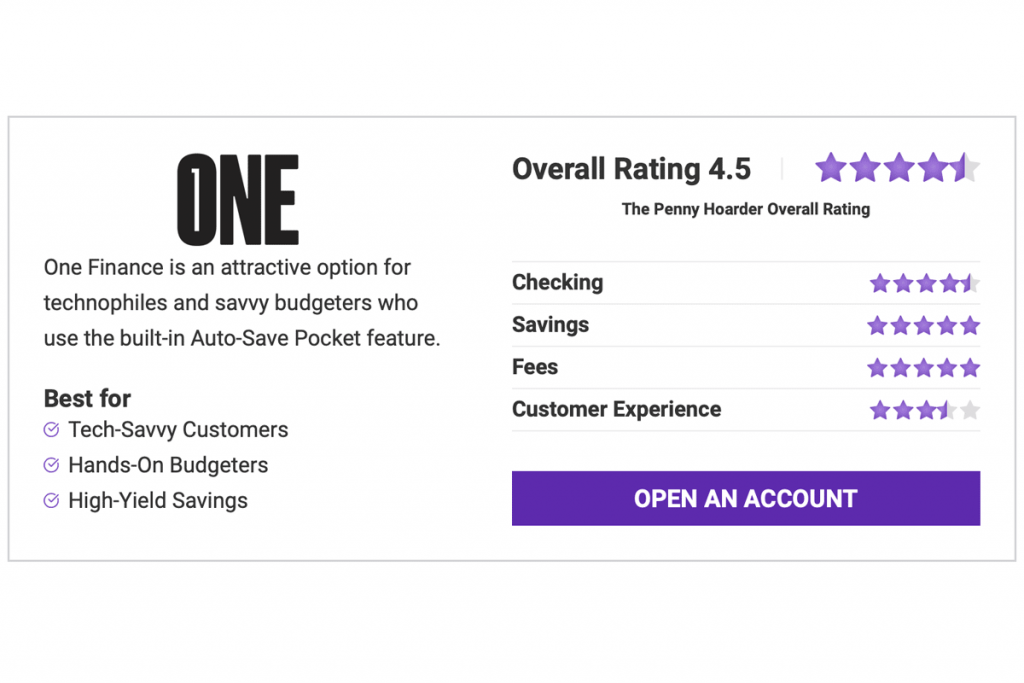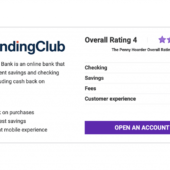by Timothy Moore
Contributor
Like many recent digital entrants into the banking market, One Finance is not a bank. It’s a financial institution that offers accounts through Coastal Community Bank. In that way, it still carries the assurances of a traditional bank (like FDIC insurance up to $250,000).
While One Finance does not have any physical branch locations, banking online is simple via the One mobile app and easy-to-use online platform. One Finance also offers access to 55,000 fee-free ATMs through the Allpoint network. In addition, you can chat with customer support, but hours are somewhat limited.
One Finance differs significantly from the traditional bank experience. Each One account comes with three core “Pockets:” Spend (a checking account equivalent), Save (a savings account equivalent) and Auto-Save (a unique savings account that automates saving every time you spend).
Interestingly, each Pocket comes with its own unique account number, which allows you to safely share certain Pockets (like a grocery Pocket with a roommate) without exposing all your secure financial information with those who don’t need full account access.
This also allows you to set up direct deposits into separate Pockets. Paychecks from your core job, for example, could go straight into your Spend Pocket while paychecks from a side gig can be dropped right into a Pocket you’ve created to save toward a house down payment.
In addition to the Spend, Save and Auto-Save Pockets, as well as any individual Pockets you may create, One offers a Credit Builder feature that helps build or repair your credit score, as well as a low-interest credit line for easier financing.
The best part of One Finance? There are no monthly service fees, there’s no minimum balance requirement, and there aren’t any overdraft fees, though you can opt in to overdraft protection.
Read on for our full One Finance review, with details on each of the core Pockets, as well as other offerings from One. We’ll also take a look at the mobile app and customer service before weighing pros and cons and ultimately determining if One Finance is right for you.
When you open an account with One Finance, the Spend Pocket is one of three automatically created Pockets. This account makes it easy to budget for various expenses, even when they’re shared among roommates, family members or friends.
Every One account comes with the One card, a MasterCard that allows you to spend money from each of your various Pockets. Funding the Spend account and other Pockets is easy with fee-free access to 55,000 Allpoint ATMs. You can also remotely deposit checks into the account and transfer money, fee-free, via ACH bank transfers.
Of course, the easiest way to fund the One Finance account is through direct deposits. And when you receive qualifying direct deposits, you can access your paycheck up to two days earlier than you would at a traditional bank.
While the Spend account is your main spending Pocket, you can create multiple other Pockets designed for specific expenses, like rent or mortgage, utilities, student loans or even entertainment expenses. If you allow yourself $200 a month on eating out, for example, you could create a Restaurant Pocket to keep yourself honest. Once the $200 is gone in a given month, you can more easily stop yourself from dining out.
Shared Pockets make it easy to handle shared bills, like mortgage payments or groceries. It also allows partners to save toward shared goals, like a car, vacation or wedding. And because each Pocket has its own unique account number, you can share specific Pockets with, for example, a roommate, without giving them access to your bank account and other funds.
Don’t worry about any fees when you sign up for One Financial. Unlike other checking accounts, the Spend Pocket has no monthly service fee and no account minimum. There are also no overdraft fees, though to avoid having your One card declined, you can set up overdraft protection by linking other Pockets. For example, if you have a Utilities Pocket that is a little short one month, you can arrange for the core Spend account to cover the rest of the expense without fear of the transaction being declined.
The 1.00% APY for the Save Pocket is already among the best in the industry, especially amid continued low interest rates from the fallout of COVID-19. But a 3.00% APY? That’s almost unheard of.
Of course, you can’t directly fund this account to your heart’s desire in order to take advantage of the high interest rate. You can fund it in two ways:
If you make the switch to One, be sure to take full advantage of this Pocket.
In addition to the three core Pockets and additional Pockets you can create, One offers various credit products. In this section, we’ll review both the Credit Builder and Credit Line, as well as discuss the mobile app and customer service.
One Finance customers can get the Credit Builder function without a separate application or the temptation of a credit card. This is great for customers who need to improve their credit scores or build a credit history but don’t qualify for (or are opposed to giving themselves) a credit card.
So how does Credit Builder work? Within the mobile app, add Credit Builder to your One account, then fund the Pocket with your Spend Pocket and assign your One debit card to the Credit Builder account. Continue to make purchases with your One card as you normally do, on everything from gas to groceries to utility bills. Each month on the 25th, One will automatically pay all outstanding credit balances and will report these transactions as on-time payments to the three major credit bureaus.
You can set up scheduled transfers to this Pocket every month or manually add more funds to your Credit Builder Pocket. Once funds are moved to this Pocket, they cannot be moved back out.
In short, Credit Builder provides you all of the credit score-building benefits of a credit card without the dangers of a credit card—no hidden fees, no APR and no credit check.
If you do need a more traditional credit card equivalent, consider One’s Credit Line, which turns your debit card into a credit card. This is a no-fee line of credit at just 1% interest each month (12% APR)—and no interest if the credit is repaid before the next billing cycle.
To qualify for Credit Line, you must have a direct deposit set up to your One account. Simply assign your One debit card to the Credit Line Pocket to “transform” it into a credit card, and start spending.
Credit Line has a $10,000 credit limit. Penny Hoarders, a word of caution: Use this for emergencies (medical, car down payment, etc.) rather than vacations or extravagant purchases unless you plan to pay it off before the next billing cycle.
The use of Pockets within the One Finance mobile app is what makes an account with One (through Coastal Community Bank) such an attractive option. The app is secure and easy-to-use, which is why it’s got such great ratings on Google Play (4.6 stars based on 6,700+ reviews) and the Apple App Store (4.8 stars based on 11,100+ reviews).
While One’s extensive online resources are available 24/7, it lacks the constant real-person availability of competing online banks. Agents are working from Monday to Friday, 8 a.m. to 5 p.m. PT.
During that time, you can contact agents via chat on their website or by phone toll-free (855) 970-1919.
The website also has a link for customer service via email, but when we tried to use the link, it opened an AI support window instead. Through that, we were able to find an option to submit a Help Ticket.
You can easily access customer service in Spanish via email ([email protected]).
While we overwhelmingly find One to be a worthy financial institution, we’ve done our due diligence in outlining both the good and the bad.
Still have questions about your One account? We’ve covered some that our readers frequently ask.
One Finance may be right for you if …
Timothy Moore covers bank accounts for The Penny Hoarder from his home base in Cincinnati. He has worked in editing and graphic design for a marketing agency, a global research firm and a major print publication. He covers a variety of other topics, including insurance, taxes, retirement and budgeting and has worked in the field since 2012 with publications such as The Penny Hoarder, Debt.com, Ladders, WDW Magazine, Glassdoor and The News Wheel.
Ready to stop worrying about money?
Get the Penny Hoarder Daily
Privacy Policy
© 2021 The Penny Hoarder. – All rights reserved.
Privacy Policy and Terms of Service | Do Not Sell My Personal Information | Cookies Settings